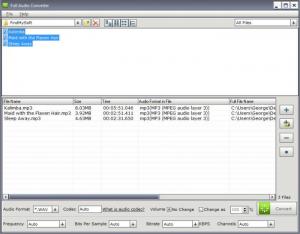Full Audio Converter
5.3
Size: 4.73 MB
Downloads: 3261
Platform: Windows (All Versions)
Full Audio Converter is an application that will convert audio files from one format to another. Load an MP3 file for example and you can convert it to WAV. Full Audio Converter can also extract audio from video files – it can convert video to audio. You can load an AVI file for example and convert it to MP3.
To get Full Audio Converter up and running, you will have to go through the following simple steps: download an archive (close to 5MB in size), extract the contents of the archive, run the FullAudioConverter.exe, follow the setup wizard’s instructions.
The panel at the top of the application’s interface allows you to navigate your drives and find audio/video files. When you find some files you want to convert, drag and drop them onto the panel at the bottom. Using the dropdown menu from the lower left hand corner you can pick an output format, and then using the Convert button located in the lower right hand corner you can launch the conversion process.
The functionality Full Audio Converter has to offer can be divided into two categories: convert audio files and convert video files (extract audio from video). Multiple audio and video formats are supported for the input: WAV, MP3, WMA, AC3, FLAC, OGG, AVI, MPG, WMV, MP4, MKV, and many more. Multiple formats are supported for the output as well: WAV, MP, WM, AA, AC, FLA, M4, MK, MP, OG, R, AI, AIFF, AIFC, AU, AVI.
Full Audio Converter is not free, it is free to try. The trial version is limited to 1 minute of conversion.
Very easily convert audio files from one format to another and very easily extract audio from videos. These two bits of functionality are nicely covered by Full Audio Converter.
Pros
There is nothing complicated about installing Full Audio Converter. There is nothing complicated about the interface. Use the application to convert audio and video files; numerous audio and video formats are supported.
Cons
The trial is limited to 1 minute of conversion.
Full Audio Converter
5.3
Download
Full Audio Converter Awards

Full Audio Converter Editor’s Review Rating
Full Audio Converter has been reviewed by George Norman on 08 Jan 2014. Based on the user interface, features and complexity, Findmysoft has rated Full Audio Converter 5 out of 5 stars, naming it Essential